Eight trainer tips for delivering virtual training
May 20, 2017 · by Richard Farkas
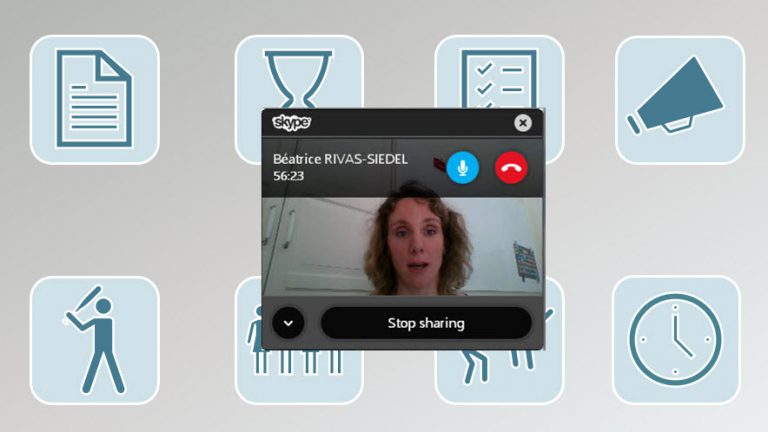
We asked intercultural coach and trainer Béatrice Rivas Siedel to share her tips for trainers who are making the transition from classroom training to remote sessions.
To succeed facilitating virtual sessions means changing the approach compared to working with clients face-to-face.
Max session time: two hours
![]() Consider the maximum session time for effective learning in a virtual situation. Face-to-face can realistically run for a full working day, with breaks. In practice, a virtual session has a max time limit of 2 hours.
Consider the maximum session time for effective learning in a virtual situation. Face-to-face can realistically run for a full working day, with breaks. In practice, a virtual session has a max time limit of 2 hours.
Minute-by-minute scripting
![]() Precise scripting maintains momentum, keeping a pace which puts the trainer in control of the dynamics of the situation – despite the remote location. Your trainer script is best defined per minute.
Precise scripting maintains momentum, keeping a pace which puts the trainer in control of the dynamics of the situation – despite the remote location. Your trainer script is best defined per minute.
Switch activity every five minutes
![]() To keep energy and attention, switch activity often. After 5 minutes of teaching, it’s time to switch.
To keep energy and attention, switch activity often. After 5 minutes of teaching, it’s time to switch.
Demand interaction
![]() Interaction keeps learners engaged in the session. Trainers should require participants to take an active part. Use games, tests, Q&As and other ways to keep the group ready to respond and feeling fully connected.
Interaction keeps learners engaged in the session. Trainers should require participants to take an active part. Use games, tests, Q&As and other ways to keep the group ready to respond and feeling fully connected.
Lead with your voice
![]() Your voice becomes the key instrument for setting the mood of the moment when some traditional trainer techniques not available (moving around the room, passing three-dimensional objects, using height, distance, touch). Practise, get feedback, base your session facilitation on your voice.
Your voice becomes the key instrument for setting the mood of the moment when some traditional trainer techniques not available (moving around the room, passing three-dimensional objects, using height, distance, touch). Practise, get feedback, base your session facilitation on your voice.
Allow no place to hide
![]() Use session content to bring all participants into the interaction. Maintain every participant’s visibility by frequently activating everyone. Monitor and respond immediately when busy multi-taskers sitting at their own computers/devices in distant locations seem likely to slip out of full engagement with the training.
Use session content to bring all participants into the interaction. Maintain every participant’s visibility by frequently activating everyone. Monitor and respond immediately when busy multi-taskers sitting at their own computers/devices in distant locations seem likely to slip out of full engagement with the training.
Use a different script
![]() Create a fresh script for your virtual sessions. Don’t base your virtual training scripts on your classroom script. Lectures, PPT shows, long individual tasks are out, interactive learning experiences are in.
Create a fresh script for your virtual sessions. Don’t base your virtual training scripts on your classroom script. Lectures, PPT shows, long individual tasks are out, interactive learning experiences are in.
More from Béatrice
My breakthrough moments as a trainer in the e-learning revolution
Oct 31, 2017 · by Béatrice Rivas-Siedel
This is the story of Béatrice Rivas Siedel’s professional transformation as an intercultural trainer. In two years she moved from being an outsider to the technological revolution in coaching and training, to being a full participant, driver and advocate of blending online and face-to-face learning.

