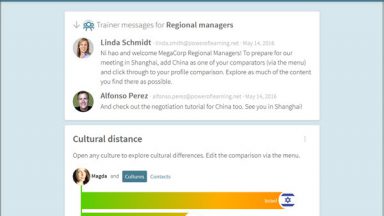Powerful toolkit for intercultural trainers
You want to focus on your training participants, so let CultureConnector take care of your training admin and use it to generate training material.
Getting started as a trainer is fast, and going deeper is smooth. You can invite your participants immediately and then your group setup can happen in just minutes. This means you can give 100% attention to the participants and to getting value out of CultureConnector for you and for your client.
And if your work goes beyond training into cultural analysis and consulting, you’ll find that you’ve got powerful tools for team and organisational profiling.
Trainer Dashboard
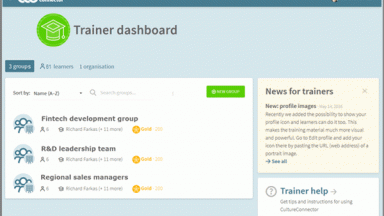
The Trainer Dashboard collects all your trainer tools into one place. From here you get an overview of all the learners, groups and organisations you are working with.
In the Trainer Dashboard you can see the status of your current licences and use those licences to create new groups.
This is also the place to get help using the CultureConnector platform. The news feed will ensure that you stay up to date with new features while the Trainer Help section gives practical advice and instructions for managing your participants’ training and generating insights from cultural profiles.
Visualisations

Make intercultural concepts easier to understand with the wheel, graphical content and groups profiles. You can grab CultureConnector visualisations as personalised classroom training material and use in print or PowerPoints.
The group analysis visualisations are based on the what the learners see in their own CultureConnector profiles, so your training participants will quickly grasp the meaning of the images in group training material.
Popular visualisations include the wheel, cultural distance and the scales.
The spread visualisation, pictured here, shows the internal diversity within a team in the context of the cultures which the team deals with. It is a powerful way to explore the uniqueness of every participant’s own profile.
Intercultural concepts
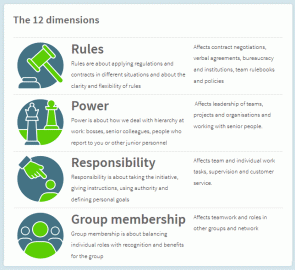
Use CultureConnector to introduce some classic intercultural concepts to your training participants.
The twelve key areas of difference in CultureConnector can support a variety of approaches in intercultural training and analysis. You can build on the framework or adapt it to your current models.
The language and design of CultureConnector encourage participants to deepen their knowledge and try new techniques, whether they are coming new to intercultural training or have some experience of the field. We make it easy for you to apply the concepts to practical situations and to make the topics relevant to individuals.
Browse learner cultural profiles

An essential part of the coaching relationship is a common view of the starting point. It’s easy to get familiar with your participants in advance using the trainer views in CultureConnector.
If you are the assigned trainer, you can browse a participant’s cultural profile, registration information and see activity data. Individual information like this helps you support the participant and more quickly establish a relationship.
Coaches often use the trainer views to create a personal report or for screensharing during a meeting.
Manage learners
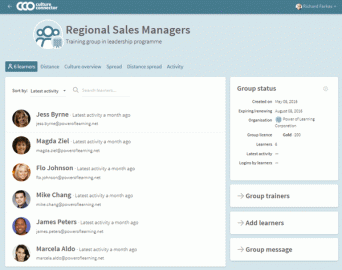
The Trainer Dashboard gives you an overview of all your participants in one easily searchable list, as well as group-by-group.
You can quickly see recent activity and find individuals.
As a trainer, you can add learners to groups and so give them access according to the group’s licence.
The Trainer role also enables you to manage learners in larger or smaller groups, making it quick to control the experience of large numbers of learners.
Group analysis

Groups are easy to setup and maintain, so you can create an analysis of any set of participants.
The reports are generated with one click inside the group’s page in the Trainer Dashboard.
Five visualisations are available for each group: Distance, Culture overview, Spread, Distance spread and Activity.
Organisation-level management
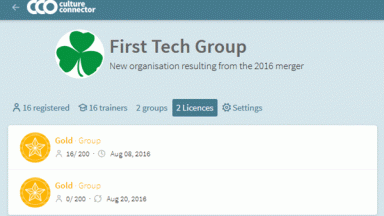
At organisation level you get insight and control without the admin work.
A CultureConnector organisation manager role enables you to control how the organisation’s licences are used and define who can act as trainers for the organisation.
The day-to-day running of group trainings is handled by the trainers, so the organisation manager gets insight and authority without any heavy commitment of time.